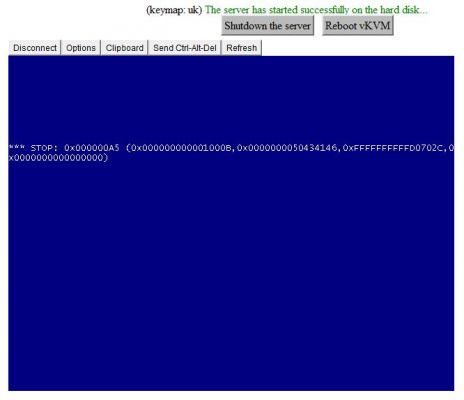When is OVH going to fix the vKVM for Windows 2008 R2?
I used the regedit in WinPE through remote registry, but the point is you need knowledge of all the keys from there, when with vKVM you can use the GUI to do it in 100th of the time. 3 hours downtime I suffered because of no vKVM access. With it I could have sorted it in less than 30 seconds once logged in.
everwicked
29-12-2009, 14:44
Sure, they need to fix it - no issue there. Just though you could do with less downtime.
Did you try to use chntpw from rescue mode to edit the registry? Never found a key in the registry I didn't have access to from that.
It's not my problem to fix, it's OVH's which is exactly why I reported it as such.
WinPE can't change the Windows configuration if windows is not running and you have access to it, unlike linux which is all text based configurations. As much as I hate linux that is one thing I like for troubleshooting. You have limited access through the registry in windows, IF you know what to look for.
However my problem would have been solved in less than 30 seconds through vKVM, which is what it is there for and I expect it to work.
everwicked
29-12-2009, 14:16
Hm... that error would point to wrong ACPI kernel.
I hope you sort it.
Why isn't WinPE a good option to fix the problem? What configuration did you mess up exactly?
everwicked
29-12-2009, 07:13
Andy,
What server do you have?
freshwire
24-12-2009, 14:41

Originally Posted by
Andy
Huh? It was installed through OVH's system...
Okay I thought you were using your own copy because you also using own license?
Thanks. I hope it can be fixed as it's really hard to fix errors sometimes without it.
Yes 2008 R2 Web, so it must be related to certain hardware. Thank you for the Hex error, I have passed it to the developers to see we I can find the cause.
Huh? It was installed through OVH's system...
freshwire
24-12-2009, 13:58
Have you considered the reason it doesn't work on vKVM is it was a version you installed ?
freshwire
24-12-2009, 13:55
The solution is clear. Forget windows. Use linux
You're sure you used Windows 2008 R2 64bit, yes? I'm not the only one to have this problem.
Here is the result I get whenever I use it.
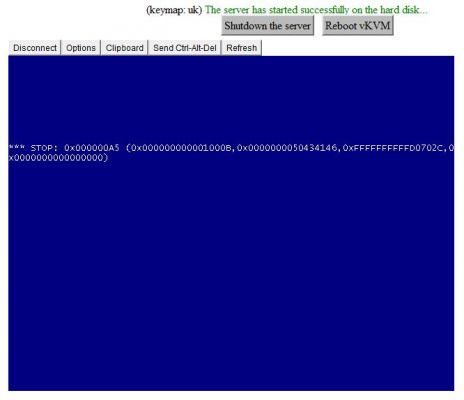
Hi
We were not able to recreate it, but do you have the Hex error? I have checked your tickets and cannot see you have it.
Has there been any progress on this Marks?
Marks, please let me know your results when you have tested it. Thanks.
I have reported it several times via ticket and it keeps getting closed with no reply. I'm also not the only one to report it broken.
All you get is a BSOD with a STOP error on it, every time you use it, no matter what options you set. This is 64bit Windows Server 2008 R2.
have you open a ticket for this issue? Could I have the ticket number, please? If you haven't, please do.
Is it the server starting the vKVM web interface at all?
I'm going to try the reported issue myself in a test server.
When is OVH going to get around to fixing the vKVM for Windows 2008 R2? I'm in dire need of it right now because of a network configuration error and I can't get access to set the damn settings right. I've just spent the best part of 2 1/2 hours with the WinPE environment and the registry editor trying to do it that way and I'm not getting anywhere. The technicians are too lazy to read my messages and keep putting it back into WinPE mode before reading that I asked them to try the last known good configuration.
PLEASE PLEASE FIX IT!!! It would save me and many others a LOT of grief with these configuration problems that have resulted in loss of network access.