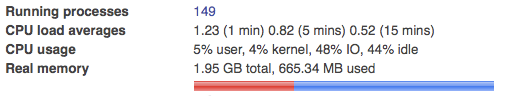In htop, the IO wait time is included with the idle time. This is actually is more accurate description, given that the kernel (and in turn, the user process) are waiting for a response (and thus, "sitting idle").
However, if you wish to see the details in htop to filter the good vs. bad idle time (a-la top), press F2 (for Setup - see the bottom row for what each key does) and use the arrow keys to navigate that menu.
First select "Meters" (default), then use the right-key to go to the "Available Meters" column. Now use the down-key to select "CPU Average". Press the F5 button to add it to the left-hand side column (you could add it to the right hand side, but we'll change it to show a lot of details). It should now appear in the left-hand column, under the bar graphs.
Use the left-arrow key to select the "Left Column" column, and the down-key to "CPU [bar]". Since a bar graph isn't going to provide you with much details in this case, change it to text by pressing the Enter or F4 key.
Finally, return back to the first column ("Setup") and select "Display Options" (under "Meters"). Press the right-key, then move to the last entry "Detailed CPU Time" and press the Enter key to tick the box. This is what you'll end up with:

The last entry is your wait time. As you can tell, you can do a lot more stuff with htop this way, such as re-arranging things the way you like them, specific details, etc., etc. When you're done, hit F10 and your settings will be saved for next time (so you don't have to do this each time you use htop).